SEO (Search Engine Optimization) is required for almost every business in today's digital world. No matter how large or small a company is, no business can survive with the natural flow of customers. On the other hand, SEO is performed to make the business visible to people who search online.
If you're ready to invest in SEO but don't know where to begin, this small business SEO checklist can help. It focuses on Examining this checklist to learn about the changes and modifications you can make to improve ranking in search engines.
2023 is knocking at the door if you want to keep your business a step ahead follow this 14-point SEO checklist.
SEO for Small Businesses
Small business SEO refers to optimizing your website so clients can find it when they search on Google (and Bing). A well-optimized website will rank higher in search results, increasing the probability that clients will choose you over a competitor.
However, small businesses mainly operate or serve small areas, which is why professional SEO experts suggest doing Local SEO. How local SEO targets customers differ significantly from "regular" SEO. Regardless of the industry, customers are constantly searching for local products and services. Mobile devices make it easier for consumers to locate nearby businesses with GPS-based apps.
With the growing prominence of SERP features like "People also ask", "maps listing", "image carousels," "Knowledge Panels", and "local business cards", ranking in Google ain't what it used to be. It is imperative that your company also wins these featured snippets.
To accomplish this, you need local SEO. Savvy marketers are enhancing their local search campaigns with geolocation and mapping-based tools, including Google My Business listings and Google Maps.
SEO Checklist for Small Business
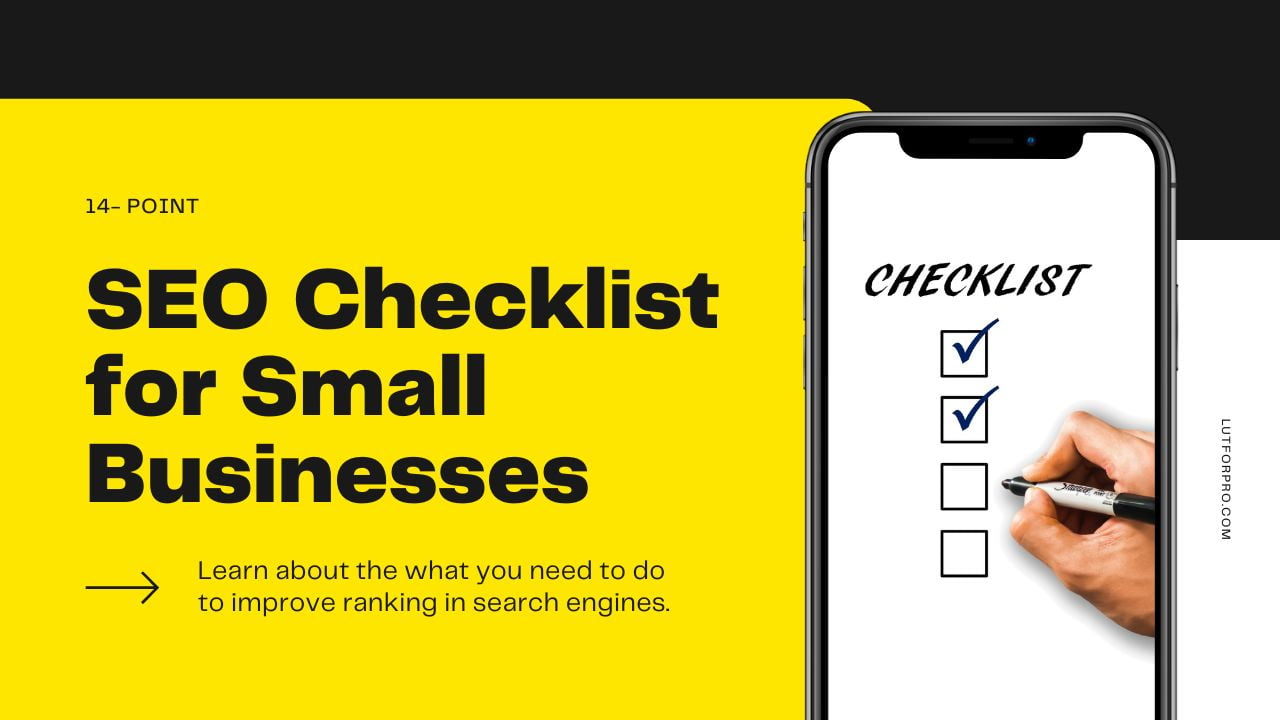
You are losing out on a huge opportunity if your business does not appear in search results when someone in your location searches.
Are you looking for ways to keep up with your competition? You can use this checklist to help you achieve just that.
1. Feature relevant keywords
Keywords are words or phrases people type into search engines to find something. Keywords should be used naturally in all areas of your website, including page names, headlines, site copy, image captions, page descriptions, and URLs.
Be sure to use the appropriate local keywords for your products or services. You may also use a keyword research tool such as Semrush or Ahrefs will help you to avoid making these types of errors. This will allow you to identify the most popular local search phrases and the level of difficulty that you will have in ranking for them.
2. Have a clean website structure
Make sure your website is organized to allow users and search engines to easily navigate through it and find what they're looking for.
Internal links inside content so that it educates your visitor more about the topics answers a question about what you offer or engages them in some other useful way. Internal links provide Google with more information about what your website is about, allowing it to direct relevant visitors your way.
To make sure your website has a logical structure, try to view it with fresh eyes. Take a look at the homepage, and see if it logically locates all relevant pages so that people can navigate to them easily.
3. Feature substantial content
Make website content relevant to your top keywords and substantial enough to be valuable. While short, skimmable content is ideal, keep in mind that Google prefers content that answers search intent, so pages with fewer than 200 words will not rank well. If you want to give your copy more meat, ensure each page solves a problem, answers a question, or moves a visitor through your site.
4. Use relevant title tags
A title tag, also known as a page tag, serves as the "headline" for a page when it appears in search engine results pages (SERP).
Your title tags should contain specific and descriptive words or phrases. Instead of "Online marketing," consider using titles like "Learn how to do online marketing." When combined with the meta description—a longer blurb in search results that says more about what your content offers—users are more likely to click through to your website.
Title tags are also displayed in the web browser tabs of your visitors and on social media when your content is shared. This is simple to accomplish using Mail chimp's website builder. Edit the SEO title to create a title tag and the SEO description to write a Meta description in the page settings.
6. Add Image alt tags
A text description of an image is contained within an alt tag. It serves three essential functions. Because search engines cannot understand photos, alt tags assist them in identifying and ranking these pieces of content, improving your SEO.
They also help website visitors when an image does not display correctly or load quickly by indicating what picture they should be seeing. Last but not least, alt tags are easy for screen readers to understand, which helps with web accessibility.
7. Optimize for mobile
Because Google prioritizes mobile websites, your website must be mobile-friendly. This entails providing a visually appealing and user-friendly experience regardless of the device used to access the site.
While responsive website design must, thats not the only expect of mobile SEO. Google's recently implemented "mobile-first index" prioritizes a page's mobile version when determining its search engine ranking. If you neglect mobile SEO, you risk the consequences of having poorly ranked content.
8. Enable fast load times
Your pages should load in less than 2 seconds, preferably less than 3 seconds. If they do, your search rankings will improve. Issues with your content management system (CMS), poorly written code, insufficient bandwidth to handle your traffic volume, or numerous large images on a page can slow down your load time.
To see how quickly your website loads, use Google Pagespeed Insights. Ensure your website is hosted on a platform that allows quick load times.
9. Use Google Search Console and Analytics
Google Search Console will help you see if Google is finding and indexing all of the pages on your website, highlighting areas where performance can be improved. It can also assist you in establishing your site search tracking.
By collecting and analyzing this data, you may get insights into your digital marketing, which can be used to increase site visits and boost search engine optimization. Making reports and visualizations using Google Search Console data is a huge time saver when it comes to reporting on your marketing data.
10. Make sure your website and URL are secure
Google prioritizes HTTPS encryption and will display a security warning in search results if a website is not HTTPS encrypted. Work with a website builder who prioritizes security. All Mail chimp websites include an SSL certificate, which encrypts data and ensures the authenticity of a website to visitors.
Google will respect a clean website structure with relevant content that provides value and includes keywords. With your website, you can bring your brand to life. Create a website from the ground up, connect a domain, analyze traffic, and optimize for SEO.
11. Make sure Pages are crawled and indexed
In the absence of Google's indexation, you are pretty much invisible on the internet. Search engine results won't show up for you, and organic traffic won't come. In order to check an URL's index status, use site:yourwebsite.com/web-page-link. Also, Search Console allows you to check if a specific page has been indexed. You can do this by pasting the URL into the URL Inspection tool.
12. Make sure your Google My Business listing is optimized
A verified, strong Google My Business listing is one of the most critical elements of a strong local presence. It takes less than 25 minutes to accomplish this and reap the benefits of incoming website traffic, phone calls, and store visits.
In order to achieve the search engine results that your target audience is looking for, you need to take advantage of the Google My Business (GMB) program. At the beginning, it was a local business seeking to reach local consumers.
13. Get Backlinks
Having backlinks to your website can increase traffic, establish credibility, and improve your brand's search engine ranking. In order to achieve success in SEO, link building is of paramount importance. Your link-building strategy should consider many factors, including your industry's level of competition and your website's authority.
14. Use Schema geographic markup
According to John Mueller, a prominent Google engineer, structured data alone is not an indicator of search engine rankings. A properly implemented structured data structure facilitates the task of the search crawler. A well-structured data set increases the chances of obtaining rich results, resulting in a higher click-through rate.
Takeaway
An SEO checklist would not be able to cover everything relevant to the field. It is essential for small businesses to focus on specific and relevant marketing practices in order to succeed. You can put your small business in the spotlight by investing in local SEO. It is likely that the above tips will positively affect your site's performance in local search results, but they only scratch the surface of SEO.


